I first heard of the Scrivener programme when I was working
for the RLF. Another writer told me about it. The programme was, he said, the greatest example of writerly procrastination ever. Its creator, Keith Blount, allegedly, came up with it to help him organise his material for his 'big novel' - which still hasn't been written.
Later I heard about it from Authors Electric's Chris Longmuir, who is a big fan - and will be writing about it for a forthcoming Authors Electric 'How To Day' on the 29th day of some future month.
My impression, after reading what Chris had to say, was: 'Well, I can do all of that in Word.' If I want all my research for a book in one place, I can make a Research File, and give it sub-headings with Word's 'Document Map' or 'Navigation Pane.' If I want visual references, I can insert them into the files. Another Author Electric, Catherine Czerkawska, was sceptical too. One of the features Chris mentioned was being able to write scenes out of sequence, store them in a separate file, and then, later, slot them in where they seem to fit best. 'I never write out of sequence,' Catherine said, 'so I don't think I'd find this useful.' We're not easy sells, me and Catherine.
But I'm between books at the moment - always a restless time. Sterkarm 3 is still with my new agent. I've finished the book about the boy walking across the Highlands with herd-dogs, and am letting it rest for a while. (A child at a school recently suggested I call it 'Those Two Dogs.')
So I've dug out a couple of projects that fell by the wayside a while ago. One is partly written, but has no middle or end (but a lot of promise, I think.) The other is a pretty wild and woolly, futuristic, SF-flavoured idea which is still in the first sketchy stages of planning. (I abandoned it, not because of lack of enthusiasm, but because Life got in the way about a year ago. Oh, and the Scottish dogs came bounding into view.)
I've been casting round for a way to plan out these books, so I can see clearly what I've got and where they might head. I wanted to use something like the Beat Sheet ideas set out by Roz Morris in 'Nail Your Novel' and also in 'Save The Cat!' by Blake Snyder.
Trouble is, these methods require lots of fiddly index cards, or big sheets of paper, and space to spread them out - space I don't really have. Was there some tighter - almost, you might say, virtual - way of doing it? And I remembered that Scrivener offers a free 30 day trial.
So I went here, and downloaded it.
First of all I read through the substantial - two hours! - introductory course that comes with it. It made my head spin, and I felt a bit overwhelmed - but I have to say it is very thorough. And interactive, so you actually get to try the tools out as it takes you through them. Okay, it takes two hours, but you do finish up with a very good idea of what Scrivener can do - and, I suppose, if you hate it, you can cut your losses right there, uninstall it, and never think about it again.
I liked what I saw, so I decided to go ahead and load my work into it, and see how I got on. And after a night's sleep, I found it much less overwhelming, and quite easy to use.
I've been working with Scrivener for a couple of days now, and I think I may be a convert. Scrivener costs $40, by the way, which works out at about £30 - which, considering everything it does, is pretty good value.
So here's what Scrivener looks like on my screen.
To the left is the pane which holds the 'Binder' for this particular project. Think of it as a giant folder to hold all the other folders.
The staggered entries you can see down this panel are my entered chapters and scenes.
At the bottom of this pane are folders for storing Research, Characters and Places - all accessible by simply moving your cursor to the left.
And you can split the screen, either horizontally or vertically, so you can have your work on one side of the split, and a reference file, maybe a visual reference, on the other. (You can do this in Windows, but it's much easier in Scrivener.)
To the right is another pane, which holds the 'index cards' which will show up on the 'corkboard'. Here you can enter a brief summary of each chapter or scene: who's in it, what happens, where it takes place, etc. At the bottom of this right-hand pane is a section where 'key-words' can be entered. These will help you find a particular spot or - if a key-word is a character's name, for instance - find every chapter and scene in which they appear and 'compile' them, so you can read through only those scenes, and check how they are working.
In the centre is the edit box where you write - or copy in what you've already written. You can work through in order, from beginning to end, or you can write scenes here and there as they occur to you and fit them together later. Scrivener is designed to work with you, whatever your style.
And say, for instance, that you wanted to take an overview of just those scenes featuring your talking dog. Use key-words to find them and 'compile' them in the Edit box - it's as if someone had sorted through your paper manuscript, found just those scenes and put them in front of you.
Suppose, as you read through them, you make the odd change here and there - put in a better phrase, correct some typos, etc. At the end of your reading, these separate scenes return to their proper place in the 'manuscript' - but all the changes you made are retained. It's as if you took those pages out of a paper manuscript, checked through them, altered them, and put them back in their proper order. Only a lot easier to do.
Right at the centre of the Edit screen, at the top, are three buttons. They are Pages, Corkboard and Outline.
Pages, as you'd expect, shows you the pages you're working on, and you navigate through the different chapters and scenes by clicking on the headings in the pane to the left. This is also where any compilation you choose to make is read.
But sometimes you get befuddled by all those words. You want to see the story simply laid out in front of you. At those times you click on Corkboard, and this shows you your 'index cards' notes from the right-hand pane - but shows you them all together. Like this. (You can change the size of the cards, and how many appear in a row.)
I made my first 'chapter' a list of beats instead, to help me plot my story - each 'scene' or 'index card' is a beat in the story. Tiny pictures can be imported into the top left corner of the card, and differently coloured 'pins' can be added to the right hand corner (say, a different colour per character.) You can move them around, to see if your story can be improved.
But I think I may find the third button as useful, if not more so. This shows you an outline. Like this:
It's the index cards simplified, and gives you another way of keeping track of who's doing what to whom, and when.
I haven't even talked about the research, character and place files, or what Scrivener will do for you when you've finished your book.
I think this blog may run to two or three episodes...
And I have a month to decide whether or not to cough up thirty quid to buy the programme. Scrivener promises that I'll be able to unload all my writing from the programme, without harming it, if I decide not to buy.
But, at the moment, I am inclining towards buying...Or getting someone else to buy it me as a very early Christmas present.
for the RLF. Another writer told me about it. The programme was, he said, the greatest example of writerly procrastination ever. Its creator, Keith Blount, allegedly, came up with it to help him organise his material for his 'big novel' - which still hasn't been written.
Later I heard about it from Authors Electric's Chris Longmuir, who is a big fan - and will be writing about it for a forthcoming Authors Electric 'How To Day' on the 29th day of some future month.
 |
| ChrisLongmuir |
 |
| Catherine Czerkawska |
But I'm between books at the moment - always a restless time. Sterkarm 3 is still with my new agent. I've finished the book about the boy walking across the Highlands with herd-dogs, and am letting it rest for a while. (A child at a school recently suggested I call it 'Those Two Dogs.')
So I've dug out a couple of projects that fell by the wayside a while ago. One is partly written, but has no middle or end (but a lot of promise, I think.) The other is a pretty wild and woolly, futuristic, SF-flavoured idea which is still in the first sketchy stages of planning. (I abandoned it, not because of lack of enthusiasm, but because Life got in the way about a year ago. Oh, and the Scottish dogs came bounding into view.)
I've been casting round for a way to plan out these books, so I can see clearly what I've got and where they might head. I wanted to use something like the Beat Sheet ideas set out by Roz Morris in 'Nail Your Novel' and also in 'Save The Cat!' by Blake Snyder.
 |
| Roz Morris |
So I went here, and downloaded it.
First of all I read through the substantial - two hours! - introductory course that comes with it. It made my head spin, and I felt a bit overwhelmed - but I have to say it is very thorough. And interactive, so you actually get to try the tools out as it takes you through them. Okay, it takes two hours, but you do finish up with a very good idea of what Scrivener can do - and, I suppose, if you hate it, you can cut your losses right there, uninstall it, and never think about it again.
I liked what I saw, so I decided to go ahead and load my work into it, and see how I got on. And after a night's sleep, I found it much less overwhelming, and quite easy to use.
I've been working with Scrivener for a couple of days now, and I think I may be a convert. Scrivener costs $40, by the way, which works out at about £30 - which, considering everything it does, is pretty good value.
So here's what Scrivener looks like on my screen.
To the left is the pane which holds the 'Binder' for this particular project. Think of it as a giant folder to hold all the other folders.
The staggered entries you can see down this panel are my entered chapters and scenes.
At the bottom of this pane are folders for storing Research, Characters and Places - all accessible by simply moving your cursor to the left.
And you can split the screen, either horizontally or vertically, so you can have your work on one side of the split, and a reference file, maybe a visual reference, on the other. (You can do this in Windows, but it's much easier in Scrivener.)
To the right is another pane, which holds the 'index cards' which will show up on the 'corkboard'. Here you can enter a brief summary of each chapter or scene: who's in it, what happens, where it takes place, etc. At the bottom of this right-hand pane is a section where 'key-words' can be entered. These will help you find a particular spot or - if a key-word is a character's name, for instance - find every chapter and scene in which they appear and 'compile' them, so you can read through only those scenes, and check how they are working.
In the centre is the edit box where you write - or copy in what you've already written. You can work through in order, from beginning to end, or you can write scenes here and there as they occur to you and fit them together later. Scrivener is designed to work with you, whatever your style.
And say, for instance, that you wanted to take an overview of just those scenes featuring your talking dog. Use key-words to find them and 'compile' them in the Edit box - it's as if someone had sorted through your paper manuscript, found just those scenes and put them in front of you.
Suppose, as you read through them, you make the odd change here and there - put in a better phrase, correct some typos, etc. At the end of your reading, these separate scenes return to their proper place in the 'manuscript' - but all the changes you made are retained. It's as if you took those pages out of a paper manuscript, checked through them, altered them, and put them back in their proper order. Only a lot easier to do.
Right at the centre of the Edit screen, at the top, are three buttons. They are Pages, Corkboard and Outline.
Pages, as you'd expect, shows you the pages you're working on, and you navigate through the different chapters and scenes by clicking on the headings in the pane to the left. This is also where any compilation you choose to make is read.
But sometimes you get befuddled by all those words. You want to see the story simply laid out in front of you. At those times you click on Corkboard, and this shows you your 'index cards' notes from the right-hand pane - but shows you them all together. Like this. (You can change the size of the cards, and how many appear in a row.)
I made my first 'chapter' a list of beats instead, to help me plot my story - each 'scene' or 'index card' is a beat in the story. Tiny pictures can be imported into the top left corner of the card, and differently coloured 'pins' can be added to the right hand corner (say, a different colour per character.) You can move them around, to see if your story can be improved.
But I think I may find the third button as useful, if not more so. This shows you an outline. Like this:
It's the index cards simplified, and gives you another way of keeping track of who's doing what to whom, and when.
I haven't even talked about the research, character and place files, or what Scrivener will do for you when you've finished your book.
I think this blog may run to two or three episodes...
And I have a month to decide whether or not to cough up thirty quid to buy the programme. Scrivener promises that I'll be able to unload all my writing from the programme, without harming it, if I decide not to buy.
But, at the moment, I am inclining towards buying...Or getting someone else to buy it me as a very early Christmas present.
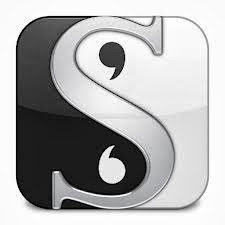

+(BUTTON.jpg)
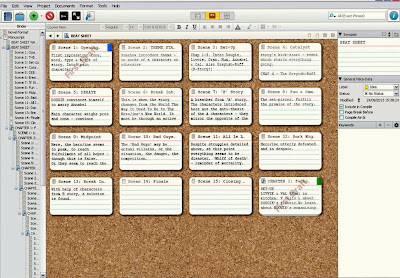

10 comments:
I blanch at the thought of having to spend two hours learning to use this ... and to be honest, the only bit that really appeals to be honest is the corkboard - which you can do for free by using Sticky Notes on Word.
But we all work differently, and use the tools that we find help us best. To each his (and her) own! And at least one person will know what to buy you for Christmas!
I ALWAYS write out of sequence, but so far printing it all out on paper, cutting it up, shuffling it about and cellotaping bits together has worked just fine for me. (It's also kind of therapeutic ...)
But joy to you and Scrivener anyway! It's a lovely old-fashioned word for a modern thing!
I often write out of sequence - but find it easy enough to set up and excel spreadsheet with every scene on it, and then use that to move them around. I'll be interested to see how you get on with it - I know some people love it, but I've wondered if it's something else to play with when I should be writing!
I had wondered that about playing, Jo! - And, Madwippet, I must investigate Sticky Notes! - Amazing, the things that can pass you by.
I'm not totally sold on Scrivener yet. I'm trying out how well it converts things to PDF files, and am not completely happy with it.
I confess to be intrigued by Scrivener, maybe because it is also "private", ie on the computer, rather than a lot of bits of paper spread about the room that someone can ask about before you are ready to say or even quite know.
Am a new fan of writing "out of sequence" Joan, and enjoy just going for the scene/chapter that I want to write that day.
Joan! You kindred spirit! That's exactly the way I used to do everything back in the days when I wrote by hand! Glad I'm not the only one. Mick gave me a roll of sellotape and a pot of Tippex once as a jokey present!
Do you find up end up with long parchment-like scrolls though?
I'm impressed by your thoroughness - but daunted by the whole thing. Like madwippett I always write in sequence anyway, and end up with lots of messy documents called things like 'Ch 6 new version', Ch 6 new new version' and 'Ch bloody 6 again', but it works for me.
Fingers crossed for Sterkarm 3! I badly want to read it.
Thank goodness for that, Katherine - I thought it was just me - I give my stories a draft number, chapter number, followed by a letter, a,b,c, and so on.
So far I'm on Draft 3, Chapter 6Q -and I still haven't got the damned thing right.
Judith Key
Great post.
I have no idea how I actually write, it seems to change with each book, but often out of sequence, and like Kath, lots of versions of chapters (I number them 1.1, 1.2, 1.3,.... 2.1, 2.2, 2.3 because I used to end up with loads of 'chapter 1 final, again' now I sometimes also put the date especially if I am likely to have to stop and go back to it. '1.6 Oct2.13' or something like that.
I looked at Scrivener and tried to go through the tutorial but it almost melted my small brain! Would prefer to sit with someone who uses it, and see how they do it. On the other hand, I do think I would rather do it on paper, it gets me away form the computer screen for a while!!
can't wait to read sterkarm 3!!
Post a Comment